How to Build AI Agents That Generate Revenue (Not Just Save Time)
Your AI agent should be your employee, not an assistant.
Everyone’s building AI agents to save time.
Research summaries. Email drafts. Content calendars. Social media schedulers. Meeting notes. All designed to give you back a few hours each week.
That’s useful. But it’s not a business strategy.
While most creators are celebrating the fact that they can now draft an X/Twitter thread in 30 seconds instead of 10 minutes, they’re missing the bigger opportunity sitting right in front of them.
Here’s the question nobody’s asking:
Can you build an AI agent that generates revenue, not just efficiency?
The answer is yes.
And the data proves it. Right now, 62% of companies implementing revenue-focused AI agents are expecting returns of 100% or more on their investment. Some are projecting ROI as high as 192%. These aren’t productivity gains we’re talking about...this is actual revenue growth.
The shift happening in 2025 isn’t about saving time. It’s about making money while you sleep. It’s about building AI systems that don’t just assist you…they work for you like employees, generating income, qualifying leads, closing upsells, and protecting revenue.
Most people are using AI to write faster. Smart creators are using AI to earn faster.
Let me show you exactly how to build the 4 types of AI agents that generate revenue, not just free time.
The Productivity Trap
Let me be clear about something most people won’t tell you.
Saving 10 hours per week sounds incredible…until you realize that free time doesn’t automatically deposit money into your bank account.
Most AI agent content focuses on productivity gains. “Use this AI tool to summarize your meetings!” “Automate your email responses!” “Generate content in seconds!”
And look, I use these tools. They’re helpful. But here’s the problem:
Saving time doesn’t create income. It just gives you more free time.
You might use those extra hours to finally take a break (good), spend time with family (better), or binge-watch another Netflix series (no judgment). But unless you’re intentionally redirecting that time toward revenue-generating activities, you’re just... less busy.
That’s the productivity trap.
The real shift happens when you stop thinking “AI as assistant” and start thinking “AI as employee.”
Here’s the difference:
An assistant helps you work faster.
An employee generates value independently.
An assistant summarizes your sales calls.
An employee qualifies leads and books meetings with serious buyers.
An assistant drafts email responses.
An employee monitors customer behavior and triggers perfectly timed upsell offers.
See the difference?
And the data backs this up. According to recent research, 74% of executives report achieving ROI within the first year from AI agents…but here’s the critical part: that ROI only shows up when companies focus on revenue generation, not just efficiency.
Companies that deploy AI purely for productivity see marginal gains. Companies that deploy AI to generate, protect, or accelerate revenue? They’re seeing returns of 171% on average.
So before you build another AI agent that saves you 30 minutes on a task, ask yourself this question:
If this AI agent wasn’t summarizing my emails or drafting my content, what could it be doing that actually makes money?
That’s the question that changes everything.
In the next section, I’m going to show you the 4 types of AI agents that answer that question. These aren’t hypothetical.
Let’s dive in.
The 4 Revenue-Generating AI Agent Types
Now we’re getting to the good stuff.
These are the 4 AI agent types that don’t just save you time…they make you money. I’m going to show you exactly how they work, how to build them, and what kind of revenue impact you can expect.
Let’s start with the one that had the biggest immediate impact on my business.
Agent #1: The Lead Qualifier
What it does:
This agent screens your inbound leads, asks the right qualifying questions, and automatically books sales calls with the prospects who are actually ready to buy.
No more wasting 30 minutes on a discovery call only to find out they have a $200 budget for a $2,000 service. No more playing email tag trying to figure out if someone’s serious or just “picking your brain.”
The Lead Qualifier does the dirty work for you.
Revenue impact:
More sales calls with serious buyers = higher close rates.
Here’s what the data shows: Companies using AI for lead qualification are seeing conversion rate increases of 25-35%. Some are reporting as high as a 300% increase in qualified leads making it through their pipeline.
Think about that. If you’re currently closing 2 out of 10 leads, and you could suddenly close 3 or 4 out of 10 just by filtering out the tire-kickers before they ever get on your calendar? That’s a massive revenue jump.
How to build it:
Here’s the exact workflow:
Tools you need:
ChatGPT API or Claude API (for the AI decision-making)
Typeform or Tally (for the intake form)
Calendly or similar booking tool
n8n to connect everything
The workflow:
Lead fills out your intake form with qualifying questions.
AI analyzes their responses in real time.
Based on your criteria, AI makes a decision: qualified or not qualified
If qualified → AI automatically sends them to your Calendly to book a call.
If not qualified → AI sends them to a nurture email sequence or offers a lower-ticket alternative.
Example qualifying questions to include:
What’s your budget range for this project/service?
What’s your timeline for getting started?
What solutions have you already tried?
What’s your biggest challenge right now?
Are you the decision-maker, or will others need to be involved?
AI decision logic (simple version):
IF budget > $1,500 AND timeline < 90 days → Book call
IF budget > $500 AND timeline < 180 days → Nurture sequence
ELSE → Send to free resource or low-ticket offerYou can make this as simple or as sophisticated as you want. Start simple. Refine as you learn.
Agent #2: The Upsell Detector
This one is quietly printing money in the background, and most people have no idea it’s even possible.
What it does:
The Upsell Detector monitors your customer behavior…what they’re clicking, what they’re downloading, what courses they’ve completed, how often they’re logging in…and automatically triggers perfectly-timed upsell offers.
No awkward sales emails. No manual tracking. No guessing when someone’s ready for the next step.
The AI watches, learns, and acts at the exact moment a customer is most likely to say yes.
Revenue impact:
This increases customer lifetime value without you lifting a finger.
And the numbers don’t lie. Recent data shows that 83% of sales teams using AI saw revenue growth in the past year, compared to only 66% of teams without AI. In e-commerce specifically, 76% of teams credit AI with direct revenue growth.
Here’s why this works so well: timing is everything.
A customer who just finished your beginner course is 10x more likely to buy your advanced course right then than they will be three months later when they’ve moved on. But if you’re manually tracking completions and sending follow-up emails days later? You’ve already lost the moment.
The Upsell Detector catches that moment and converts it into revenue automatically.
How to build it:
Here’s the setup:
Tools you need:
Your course platform, email tool, or product database (wherever customer data lives)
Claude API or ChatGPT API (for behavioral analysis)
Email automation tool (Kit, Mailchimp, etc.)
n8n to connect the pieces
The workflow:
Customer takes an action (completes a lesson, downloads a template, hits a usage threshold, etc.)
That action data gets sent to your AI agent
AI analyzes: engagement patterns, time since purchase, product usage, support ticket history
Based on your rules, AI decides if this customer is ready for an upsell
If yes → AI triggers a personalized email with the upsell offer
If not yet → AI continues monitoring for the next trigger event
Example triggers you can set up:
Completed 3+ lessons in your course → Offer advanced course
Downloaded 5+ templates from your library → Offer full membership
Used your tool 10+ times in 30 days → Offer premium tier
Opened 5+ consecutive weekly emails → Offer paid community access
Hit a usage limit on free plan → Offer upgrade with perfect timing
What the AI analyzes:
Engagement velocity (are they speeding up or slowing down?)
Time since last purchase (too soon = pushy, too late = disengaged)
Product usage patterns (power user or casual user?)
Support question themes (struggling or thriving?)
The AI doesn’t just say “they completed the course, send the upsell.” It says “they completed the course, they’re logging in daily, they asked two advanced questions in support, and they’ve been a customer for 45 days—this is the perfect moment.”
Agent #3: The Customer Support Revenue Saver
Let me tell you about the silent revenue killer in your business: customer support.
I’m not saying support is bad…it’s essential. But here’s what most people don’t realize: every support ticket is either a revenue-saving opportunity or a revenue-losing time sink.
Someone emails to cancel?
That’s revenue walking out the door.
Someone asks about a feature they don’t know you have?
That’s an upsell opportunity you’re missing.
Someone has a simple question about resetting their password?
That’s 15 minutes of your time you’ll never get back.
The Customer Support Revenue Saver handles all three scenarios automatically.
What it does:
This agent triages every support email, automatically resolves the simple stuff, escalates the revenue-critical conversations to you with context and suggestions, and identifies hidden upsell opportunities in customer conversations.
It doesn’t just save you time. It saves revenue and creates revenue at the same time.
Revenue impact:
Two ways this directly impacts your bottom line:
1. Revenue protection: Reduces churn by catching at-risk customers early and routing them to you for human intervention.
2. Revenue creation: Identifies upsell and expansion opportunities you’d otherwise miss.
The data is compelling: 92% of service teams using AI report cost reductions. But here’s the interesting part…automating just 20% of support tickets leads to an 8-point increase in repeat purchase rates within 28 days.
Why? Because faster, better support = happier customers = customers who buy again.
And when you’re not drowning in “how do I reset my password” emails, you have time to focus on the conversations that actually move the needle…saving customers who are about to cancel, or closing upsells with customers who are ready to level up.
How to build it:
This is a game-changer once you get it running.
Tools you need:
Your support email system (Gmail, Help Scout, Zendesk, etc.)
ChatGPT API or Claude API (for triage and response generation)
n8n to connect everything
Your knowledge base or FAQ doc (so the AI can pull accurate answers)
The workflow:
Customer sends support email
Email hits your system and triggers the AI agent
AI reads the email and categorizes it into one of three buckets:
Auto-resolve: Simple questions the AI can answer immediately
Escalate to human: Complex issues or revenue-critical situations
Upsell opportunity: Customer is asking about features they don’t have access to
Based on the category, AI takes action:
Auto-resolve: Sends response immediately with solution
Escalate: Alerts you with summary + suggested response
Upsell: Flags the opportunity + drafts upgrade email
What the AI automatically handles:
Password resets and login issues
“How do I access X?” questions
Billing questions (when is my next charge, how do I update payment, etc.)
Basic how-to questions covered in your docs
Product feature explanations
What the AI escalates to you (the revenue-critical stuff):
Cancellation requests → Save revenue: The AI sends you an alert with the customer’s history, usage patterns, and a suggested retention offer
Feature requests → Upsell opportunity: Customer is asking for something that exists in your premium tier
Bug reports → Quality issues: Problems that affect customer experience and retention
Complaints or frustration → Reputation risk: Needs human empathy and problem-solving
What you get when AI escalates:
Full conversation summary
Customer history (purchase date, product, engagement level)
Suggested response based on the situation
Recommended action (offer discount, upgrade to premium, etc.)
Agent #4: The Partnership Outreach Bot
Here’s the truth about growth that nobody wants to admit:
You can only grow so fast on your own.
You can post every day. You can optimize your SEO. You can run ads. But there’s a ceiling.
The real leverage? Other people’s audiences.
Partnerships, collaborations, guest appearances, cross-promotions…these are the growth multipliers that take you from hundreds of subscribers to thousands, or from thousands to tens of thousands.
The problem? Outreach is tedious, time-consuming, and most people hate doing it.
That’s where the Partnership Outreach Bot comes in.
What it does:
This agent identifies potential partners based on your criteria, researches their work, drafts personalized outreach emails that reference their content, and sends them for your approval.
You’re not sending generic “hey, let’s collab” messages. You’re sending thoughtful, personalized pitches at scale…without spending 10 hours per week on research and writing.
Revenue impact:
More partnerships = more distribution = more customers.
One good partnership can bring you 200-500 new subscribers in a single day. Three partnerships a month? That’s 600-1,500 new people in your world who’ve been pre-sold by someone they already trust.
And these aren’t cold leads. They’re warm introductions from a trusted source. The conversion rates are significantly higher than any other channel.
How to build it:
This is the agent that surprised me the most with how well it worked.
What you need:
Target criteria (niche, audience size, platform, etc.)
Perplexity or Claude API (for research)
ChatGPT or Claude API (for drafting personalized outreach)
Spreadsheet or Airtable (to track prospects and outreach)
Email tool (Gmail, or whatever you use)
n8n to connect the workflow
The workflow:
You provide criteria for ideal partners:
Newsletter creators in [specific niche]
Audience size between [X and Y]
Active on [platform]
Content style: [educational, storytelling, tactical, etc.]
AI searches and builds a list of potential partners who match your criteria
For each prospect, AI researches:
Recent newsletter topics or content
Their writing style and themes
Audience engagement signals
Any partnerships they’ve done before
AI drafts personalized outreach email that:
References a specific piece of their content
Explains why you think there’s alignment
Proposes a clear collaboration idea (guest post, newsletter swap, interview, etc.)
Makes it easy for them to say yes
Draft goes into your review queue
You review, approve (maybe tweak 1-2 sentences), and send
AI tracks follow-ups if no response after 3 days.
What makes this different from regular outreach:
Generic outreach: “Hey, love your work! Want to collaborate?”
AI-powered outreach: “Hey [Name],
I just read your piece on [specific topic from last week]. The framework you laid out around [specific point] really resonated with me because I’ve been exploring [related angle] with my audience.
I think there’s a natural overlap between what you’re teaching around [their focus] and what I cover on [your focus].
Would you be open to doing a newsletter swap where I write a guest piece for your audience on [specific relevant topic], and you do the same for mine?
My audience is [X size] and focused on [description].
Let me know if you’re interested
Happy to send over some topic ideas.”
See the difference? One is lazy and forgettable. The other shows you actually consumed their content and have a clear, mutually beneficial proposal.
The AI handles:
Finding prospects who match your criteria
Researching their recent content
Drafting the personalized email
Tracking who you’ve reached out to and when
You handle:
Setting the criteria
Reviewing and approving messages (critical…you never send cold AI spam)
Actually doing the partnership once they say yes
My take on this:
A few months ago, I decided to test this system for newsletter collaborations.
I gave the AI my criteria: newsletter creators in the digital business/creator economy space, audience size between 3K-50K, active and engaged.
The AI came back with 24 prospects in about an hour.
For each one, it researched their recent newsletters, pulled out specific topics, and drafted personalized outreach emails.
I reviewed all 24 drafts in about 90 minutes. I approved most as-is, tweaked a few sentences here and there, and hit send.
Total time invested: 2.5 hours for 24 personalized partnership pitches.
If I’d done this manually? Easily 10 hours. Probably more.
One important note:
I never let the AI send emails on autopilot. Every message gets reviewed and approved by me.
Why? Because partnerships are relationship-based.
You need to maintain authenticity and thoughtfulness. The AI handles the research and first draft…I handle the final review and personalization.
This isn’t about spamming people at scale.
It’s about doing high-quality, personalized outreach at a pace you could never achieve manually.
Bonus application:
You can use this same system for:
Podcast guest pitches
LinkedIn collaboration requests
YouTube collaboration ideas
Affiliate partnership proposals
The workflow stays the same. The criteria and messaging change based on the platform and type of partnership.
The ROI Framework for Revenue Agents
Okay, real talk.
AI agents sound exciting. The possibilities feel endless. And it’s easy to get caught up in building something just because it’s cool or because everyone else is doing it.
But here’s what separates successful creators from those who waste time on shiny objects:
You need to know the ROI before you build.
Don’t build an agent because it’s impressive.
Build it because the math makes sense.
The data supports this approach. Companies that are actually seeing results from AI aren’t just deploying agents randomly—they’re strategic about it.
They know what success looks like before they start building.
You should too.
The 3 ROI Calculation Methods
There are 3 ways to calculate the return on investment for any revenue agent you build. Use whichever one makes the most sense for your specific situation.
Option 1: Revenue Increase
This is the most straightforward calculation.
Formula:
ROI = (New Revenue Generated - Cost of Agent) / Cost of Agent × 100
Example:
You build the Lead Qualifier agent. Here are your costs:
n8n subscription: $20/month
Claude API usage: $15/month
Your time to build and refine: 8 hours at $100/hour = $800 (one-time)
Monthly maintenance time: 1 hour = $100/month
First month total cost: $935
Ongoing monthly cost: $135
In the first month after launch, that agent qualifies 15 leads who book calls. Your close rate is 30%. You close 4 deals.
Average deal value: $1,500
Revenue generated: $6,000
First month ROI: ($6,000 - $935) / $935 × 100 = 541% ROI
Month two and beyond: ($6,000 - $135) / $135 × 100 = 4,244% ROI
That’s the power of building once and letting it run.
Option 2: Efficiency-to-Revenue Conversion
This is where most people get it wrong.
They calculate time saved, but they don’t convert that time into revenue.
Formula:
ROI = (Time Saved × Your Hourly Rate × % Redirected to Revenue Work - Cost of Agent) / Cost of Agent × 100
Example:
You build the Partnership Outreach Bot. Here are your costs:
Tool subscriptions: $25/month
API usage: $30/month
Build time: 5 hours at $100/hour = $500 (one-time)
Maintenance: 1 hour/month = $100/month
First month total cost: $655
Ongoing monthly cost: $155
Before the agent, partnership outreach took you 10 hours per month. You were doing maybe 10 personalized pitches in that time.
After the agent, you spend 2.5 hours per month (reviewing and approving 50 personalized pitches).
Time saved: 7.5 hours per month
Now here’s the critical part: What do you do with those 7.5 hours?
If you spend them watching Netflix or scrolling Twitter, the ROI is zero. The time savings don’t convert to revenue.
But if you redirect those 7.5 hours to revenue-generating activities…client work, creating a new product/ features, closing deals…now the math changes.
Let’s say you redirect 80% of that time (6 hours) to billable client work at $150/hour.
Revenue generated from reclaimed time: 6 hours × $150 = $900/month
First month ROI: ($900 - $655) / $655 × 100 = 37% ROI
Ongoing monthly ROI: ($900 - $155) / $155 × 100 = 480% ROI
Plus, those 24 partnership pitches closed 3 partnerships that brought 400 new subscribers, some of whom will eventually become customers. That’s additional downstream revenue we’re not even counting yet.
The 10:1 ROI Rule
Here’s my personal standard:
Every agent I build should deliver at least 10:1 ROI within 6 months, or it’s not worth my time.
That means if the agent costs me $1,000 to build and maintain over six months, it should generate or protect at least $10,000 in revenue.
If it doesn’t hit that benchmark, I either:
Optimize it until it does
Kill it and redirect resources elsewhere
There’s no room for vanity projects when you’re building a lean business. Every system needs to pull its weight.
How to Prioritize Which Agent to Build First
You’ve now seen 4 powerful revenue-generating agents. Maybe you’re excited. Maybe you’re overwhelmed. Maybe you want to build all starting tomorrow.
Don’t.
Here’s what I’ve learned from building these systems:
Trying to do everything at once is the fastest way to do nothing well.
You need to prioritize. And the way you prioritize isn’t based on which agent sounds coolest or which one your favorite creator is using.
You prioritize based on one question:
Where is revenue leaking right now?
That’s it. Find your biggest leak.
Plug it first. Measure the results.
Then move to the next one.
The Revenue Leak Diagnostic
Go through these questions honestly. Whichever one makes you wince the hardest…that’s where you start.
Leak #1: Leads Not Converting
Questions to ask yourself:
Are you getting inbound interest but struggling to close deals?
Do you spend time on discovery calls with people who aren’t serious buyers?
Are you getting “just picking your brain” requests instead of paying clients?
Is your close rate below 30%?
If you answered yes to 2+ of these: Your biggest leak is lead qualification.
Build this agent first: The Lead Qualifier
Why: You’re wasting time and energy on the wrong prospects. Every hour you spend with a tire-kicker is an hour you’re not spending with someone ready to buy. Fix the top of your funnel first…get the right people into your pipeline, and your close rate will naturally improve.
Expected impact: 25-35% increase in conversion rates, 2x improvement in close rate, and your calendar filled with qualified prospects instead of time-wasters.
Leak #2: Customers Buying Once and Leaving
Questions to ask yourself:
Are most of your customers one-time buyers?
Do you have higher-tier offers that existing customers don’t know about?
Are you manually tracking who’s ready for an upsell (and usually missing the window)?
Is your customer lifetime value lower than you’d like?
If you answered yes to 2+ of these: Your biggest leak is missed upsell opportunities.
Build this agent first: The Upsell Detector
Why: You’re working hard to acquire customers, but you’re leaving money on the table by not maximizing their lifetime value. It’s 5-10x easier to sell to an existing customer than to acquire a new one. The Upsell Detector catches those perfect moments and converts them into revenue automatically.
Expected impact: 76% of ecommerce teams using AI for upsells report significant revenue growth. You should see $500-1,500+ per month in automated upsell revenue within 90 days.
Leak #3: Support Eating Your Time (and Revenue)
Questions to ask yourself:
Are you spending 5+ hours per week answering support emails?
Do simple “how do I...” questions pull you away from revenue work?
Are cancellation requests catching you off guard days after the customer already decided to leave?
Do you have customers churning who could have been saved with the right conversation at the right time?
If you answered yes to 2+ of these: Your biggest leak is inefficient support and undetected churn.
Build this agent first: The Customer Support Revenue Saver
Why: Support is a necessary part of business, but it shouldn’t consume your revenue-generating hours. And every customer who churns quietly is revenue walking out the door. This agent frees up your time and catches revenue risks before they become losses.
Expected impact: 60% of support tickets auto-resolved, 8-point increase in repeat purchase rates, and 30-40% of at-risk customers saved through early intervention.
Leak #4: No Distribution or Partnership Growth
Questions to ask yourself:
Are you growing slowly through organic content alone?
Have you been meaning to do partnerships/collabs but never have time for outreach?
Do you know collaboration would help, but the research and personalization feels overwhelming?
Is your audience growth stagnant or slower than you’d like?
If you answered yes to 2+ of these: Your biggest leak is limited distribution.
Build this agent first: The Partnership Outreach Bot
Why: You can only grow so fast on your own. Partnerships give you access to warm, pre-sold audiences. But personalized outreach at scale is time-intensive. This agent makes it possible to pitch 50 quality partners in the time it used to take you to pitch 5.
Expected impact: 24% response rate on partnership pitches, 3-5 partnerships per month, 300-500 new subscribers per partnership (900-2,500 total new subscribers monthly).
Your Action Plan
Here’s exactly what to do:
Step 1: Identify your biggest revenue leak using the diagnostic above.
Step 2: Build that ONE agent. Not two. Not three. One.
Step 3: Measure the results for 30 days. Track the specific metrics that matter:
Lead Qualifier: Number of qualified calls booked, close rate
Upsell Detector: Monthly upsell revenue generated
Support Revenue Saver: Tickets auto-resolved, churn prevented, time saved
Partnership Outreach Bot: Partnerships closed, new subscribers acquired
Step 4: If the agent hits your 10:1 ROI target, build the next one. If it doesn’t, optimize it until it does (or kill it).
Step 5: Repeat the process. One agent at a time. Measured. Intentional. Strategic.
The data backs this up: 39% of organizations have already deployed 10+ agents across their business. But they didn’t start with 10. They started with one, proved the ROI, and scaled systematically.
That’s how you win.
Start with your biggest leak.
Build one agent. Watch the revenue impact.
Then scale.
So, What’s there for me (Human)
Here’s how I think about it now:
AI handles the repeatable. Humans handle the relationship.
Let me show you what this looks like in practice for each agent:
Lead Qualifier Agent:
AI does: Screens leads, asks qualifying questions, books calls automatically
You do: Show up on the qualified calls, close the deals, build trust with serious buyers
Upsell Detector:
AI does: Monitors behavior, identifies the right moment, triggers the offer
You do: Handle objections, customize the offer for VIP customers, close the upsell
Support Revenue Saver:
AI does: Resolves simple tickets, triages urgent issues
You do: Save at-risk customers, handle complex problems, close upsells flagged by AI
Partnership Outreach Bot:
AI does: Researches prospects, drafts personalized pitches
You do: Approve messages, negotiate terms, build the actual partnership relationship
See the pattern?
AI scales the work. You add the humanity.
My Rule Going Forward
I use AI to scale the mechanics. I stay human for the magic.
The mechanics: Screening leads. Triaging emails. Generating first drafts. Monitoring behaviors. Researching prospects.
The magic: Closing deals. Solving problems. Building partnerships. Creating breakthrough content. Showing up for customers when they need it.
That’s the balance.
And if you get this right, you’ll build a business that’s both efficient and deeply human…which is exactly what your audience wants.
My Action Plan For You!
Alright, we’ve covered a lot.
4 Revenue-generating AI agents.
ROI frameworks.
Prioritization strategies.
Now let’s make this actionable.
Here’s exactly what to do in the next 7 days to get your first revenue-generating AI agent up and running.
1. Identify Your Revenue Leak (Today)
Go back to Section 5 and answer those diagnostic questions honestly.
Where is revenue leaking right now?
Leads not converting? → Build the Lead Qualifier
Customers buying once and leaving? → Build the Upsell Detector
Support eating your time? → Build the Support Revenue Saver
No distribution or partnerships? → Build the Partnership Outreach Bot
Don’t overthink this. Your gut already knows the answer.
Pick one. Write it down. That’s your starting point.
2. Map the Workflow (Days 1-2)
Before you touch any tools, you need to understand your current process.
Here’s what to do:
Grab a piece of paper (or open a Google Doc). Write out your current workflow for the problem you’re solving, step by step.
Example: If you’re building the Lead Qualifier
Current process:
Lead fills out contact form
Form response lands in my email
I manually read it when I have time (sometimes days later)
I try to assess if they’re qualified based on their answers
If qualified, I send them my Calendly link
We go back and forth on scheduling
Call happens (maybe)
Now, circle every step where AI could handle the work:
Step 3: AI reads it immediately ✓
Step 4: AI assesses qualification based on my criteria ✓
Step 5: AI sends Calendly link automatically ✓
Step 6: Calendly handles scheduling ✓
What’s left for you? Step 7…show up on the call and close the deal.
That’s your workflow map.
Do this exercise for whichever agent you’re building. It’ll clarify exactly what needs to be automated and what stays with you.
3. Choose Your Build Path (Day 3)
You have two options here:
Option 1: Build It Yourself (DIY)
Best for: Creators who are comfortable with no-code tools and want to save money
Tools you’ll need:
Make.com or Zapier or n8n (automation platform) - $20-30/month
ChatGPT API or Claude API - $10-30/month depending on usage
Your existing tools (email, CRM, calendar, etc.)
Time investment: 4-8 hours for your first agent (gets faster after that)
Cost: $30-60/month in tools, plus your time
Pros: You understand exactly how it works, can troubleshoot yourself, can iterate quickly
Cons: Learning curve if you’re new to no-code automation, time investment upfront
Option 2: Hire Someone to Build It
Best for: Creators who want it done fast and are willing to invest
If you want strategic guidance on which agent to build first, how to map your specific workflows, and a clear 30-60 day implementation plan tailored to your business…that’s exactly what I help creators with through The Digital Creator Blueprint.
We’ll work together one-on-one to:
Identify your biggest revenue leak and the highest-ROI agent to build first
Map your existing workflows and design the automation strategy
Create a clear implementation roadmap
Set up the right measurement framework so you know if it’s working
This isn’t a course. It’s hands-on consulting where we build the strategy together.
If that sounds like what you need, book a clarity call here and we’ll map out your agent strategy.
4. Build or Commission the Agent (Days 4-6)
This is where the work happens.
If you’re building it yourself:
Start with the simplest version that works. Don’t try to make it perfect.
Use the workflows I outlined for each agent as your blueprint. Connect the tools. Test it with a small sample. Refine based on what breaks.
If you’re hiring:
Brief the developer clearly:
Share your workflow map from Step 2
Explain your success criteria (what does “working” look like?)
Give them access to the necessary tools
Ask for documentation and a walkthrough when it’s done
Either way, by the end of Day 6, you should have a working version 1.0.
5. Measure for 30 Days (Days 7-37)
This is the most important step, and it’s the one most people skip.
You need to track whether this agent is actually generating ROI.
Set up tracking from Day 1:
Create a simple spreadsheet with these columns:
Date
Metric (leads qualified, upsells triggered, tickets resolved, etc.)
Revenue generated or protected
Time saved
Notes/observations
Track the right metrics for your agent:
Lead Qualifier: Number of qualified calls booked, close rate, revenue from closed deals
Upsell Detector: Upsells triggered, upsells closed, monthly revenue from automated upsells
Support Revenue Saver: Tickets auto-resolved, churn prevented, upsells identified, time saved
Partnership Outreach Bot: Pitches sent, responses received, partnerships closed, subscribers gained
At the end of 30 days, calculate your ROI using the framework from Section 4.
If you’re hitting 10:1 ROI (or close to it), celebrate…then build your next agent.
If you’re not hitting your target, optimize. Look at what’s working and what’s not. Adjust the workflow. Refine the AI prompts. Test different triggers.
Give it another 30 days.
If it’s still not hitting the mark, kill it and move on. Not every agent will work for every business.
The Bottom Line
Revenue-generating AI agents aren’t magic. They’re systems.
And like any system, they require:
Clear thinking (identifying the right problem to solve)
Intentional design (mapping the workflow)
Proper implementation (building or commissioning the agent)
Consistent measurement (tracking the ROI)
Do those four things, and you’ll build agents that generate revenue while you sleep.
Skip any of them, and you’ll waste time building productivity tools that don’t move the needle.
The creators winning today aren’t the ones using AI to write faster tweets. They’re the ones using AI to qualify leads, trigger upsells, save customers, close partnerships, and capture more subscribers.
They’re treating AI like an employee, not an assistant.
And the revenue impact is real.
So here’s my challenge to you:
Pick one agent.
Build it this week.
Measure it for 30 days.
Then come back and build the next one.
That’s how you turn AI from a productivity hack into a revenue engine.
Whenever you’re ready to take the next step
Join as a Premium Member - Here is what you get.
The Digital Creator Blueprint - Let me turn your skills into a clear offer and a content system that sells.
Sponsor the Newsletter - Put Your Product/Service in Front of 18,000+ Creators.
Until next time - Sharyph | Founder of The Digital Creator.


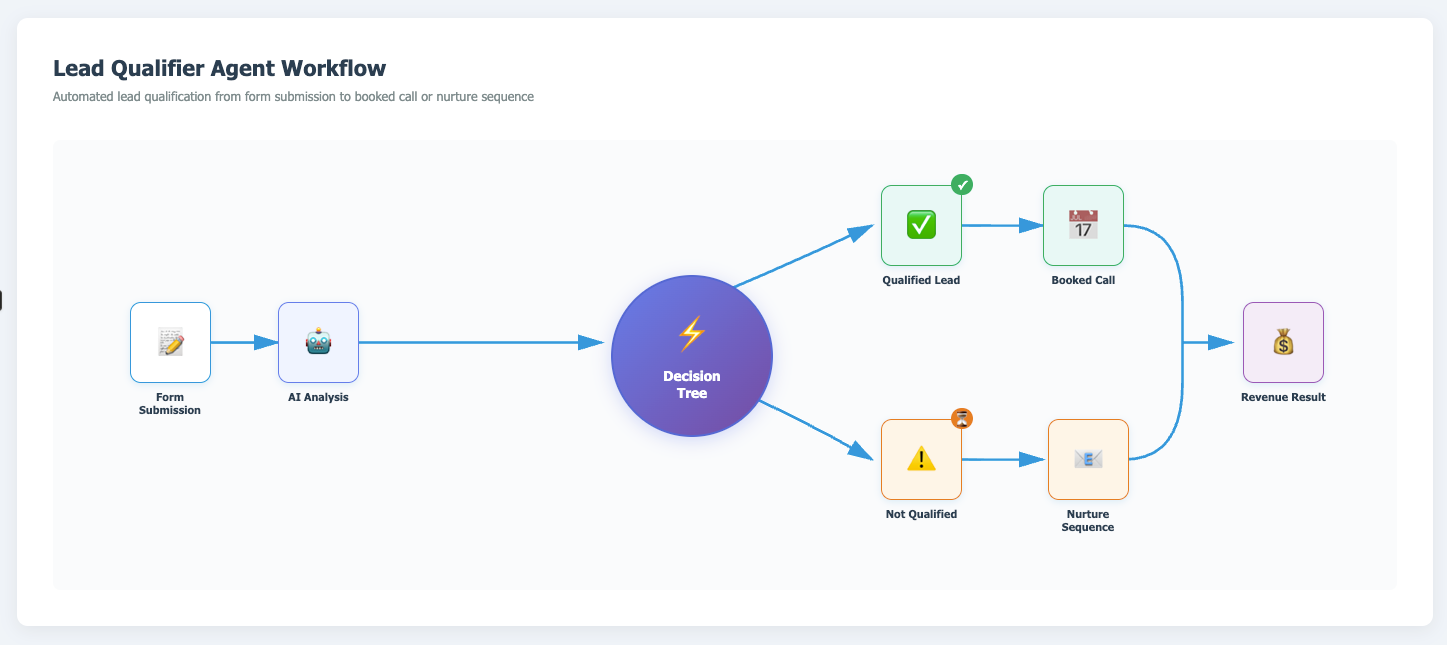
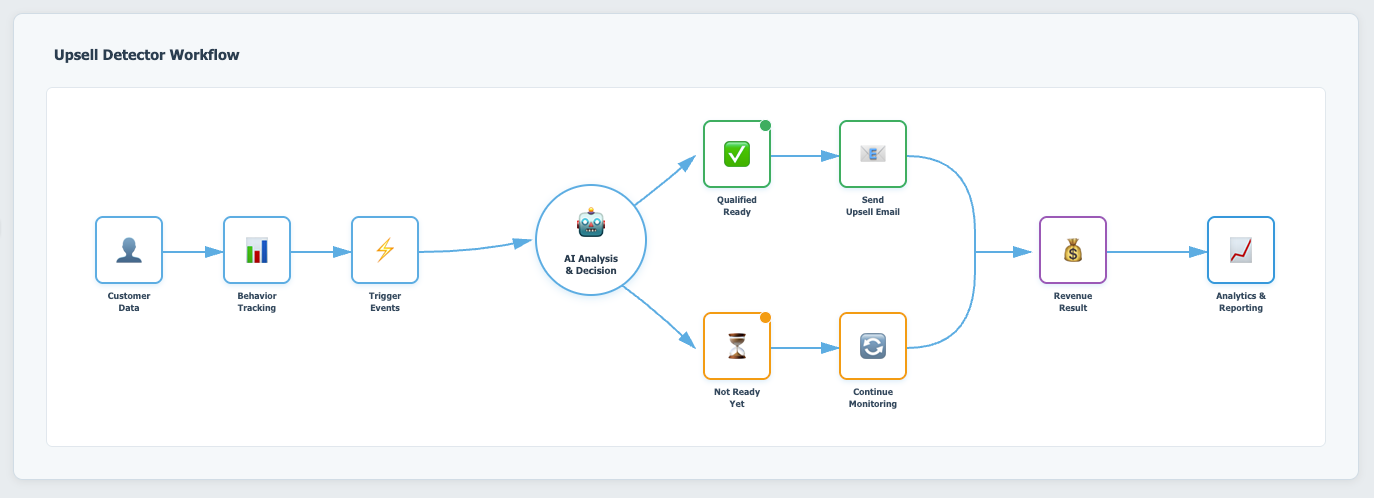
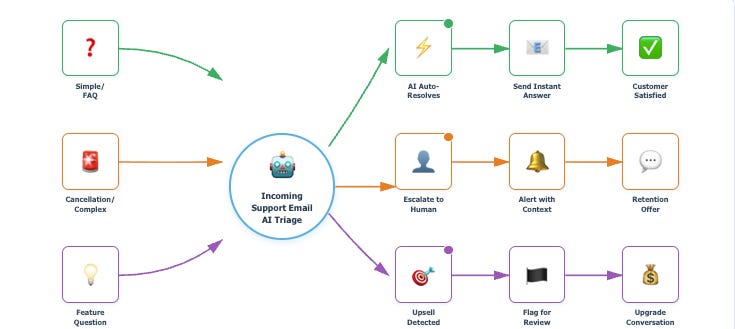

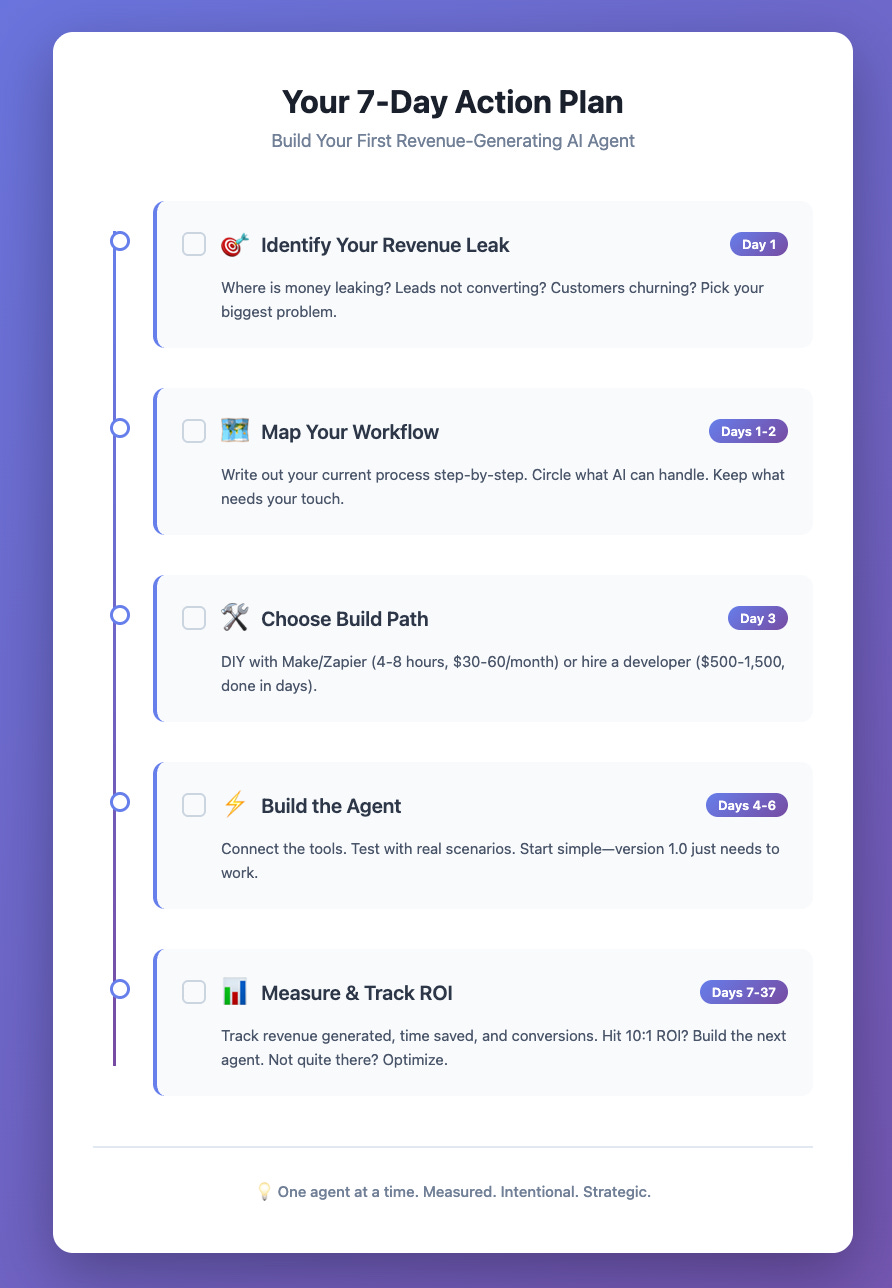
Wow! this is an amazing breakdown. We ALL need Ai agents to help us build a more efficient business. Thank you for this resource.